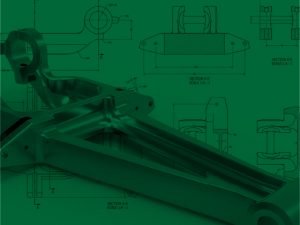CAD Training Professional
Instructor
Runic Engineering
- Description
- Curriculum
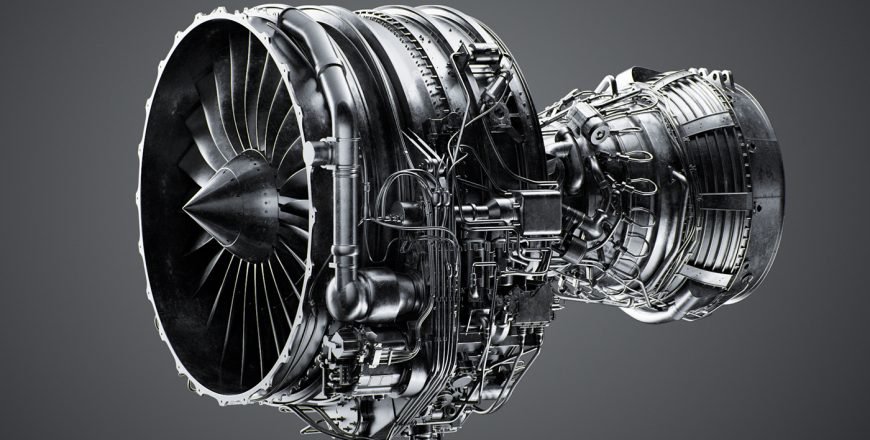
Advanced Part Modelling
-
1Start Overview - Advanced Part Modelling
-
2Introduction to 3D Sketching
-
3Creating a part from a drawing (Project 2)
-
43D Sketching
-
5Weldments
-
6Using linked dimensions and equations to aid in modelling
-
7Using equations to relate dimensions
-
8Corner treatments
-
9Modifying geometry on simple models to create a more complex models
-
10End Overview - Advanced Part Modelling
-
11Download DAY 1 - Project 2 Exercise - PDF Download
-
12Building Advanced Part Models
Using Advanced Features
-
13Start Overview - Using Advanced Features
-
14Using Hole Wizard tool
-
15Simple and Tapped Holes
-
16Counterbore and countersink holes
-
17Evaluation of a part: Measure and Mass properties
-
18Linear and Circular Patterns
-
19How to create additional reference planes.
-
20Sheet Metal Design – Essentials
-
21End Overview - Using Advanced Features
Assembly Modelling
-
22Start Overview - Assembly Modelling
-
23Exercise – Project 2 (Sheet metal – Essentials)
-
24Creating large assemblies (Project 2 - Conveyor)
-
25Adding parts to an assembly
-
26Advanced mates
-
27Using Bought-Out Parts
-
28Replacing a part with another part in an assembly
-
29Creating and using a coordinate system + Plane
-
30Creating assembly configurations
-
31End Overview - Assembly Modelling
Advanced Manufacturing Drawings
-
32Start Overview - Advanced Manufacturing Drawings
-
33Sheet metal manufacturing drawing
-
34Weldment (Cutlist) manufacturing drawing
-
35Editing parts in assemblies
-
36Interpret different drawing annotations
-
37Creating GA assembly model (Project 2)
-
38Creating GA assembly manufacturing drawing (Project 2)
-
39Create Bill of Materials BOM (Project 2)
-
40End Overview - Advanced Manufacturing Drawings